
How to Publish a Website on Google for Free: A Step-by-Step Guide
How to Publish a Website on Google for Free: A Step-by-Step Guide
Published on: July 25, 2019
Tags: Free website, Google, Web Development, Wordpress
This article walks you through the steps to publish a website on Google for free, ensuring it’s visible to the vast audience navigating the internet every day. In the digital age, having an online presence is crucial for both businesses and individuals looking to share their ideas, products, or services with the world. Fortunately, Google offers various tools that create a publicly accessible website.
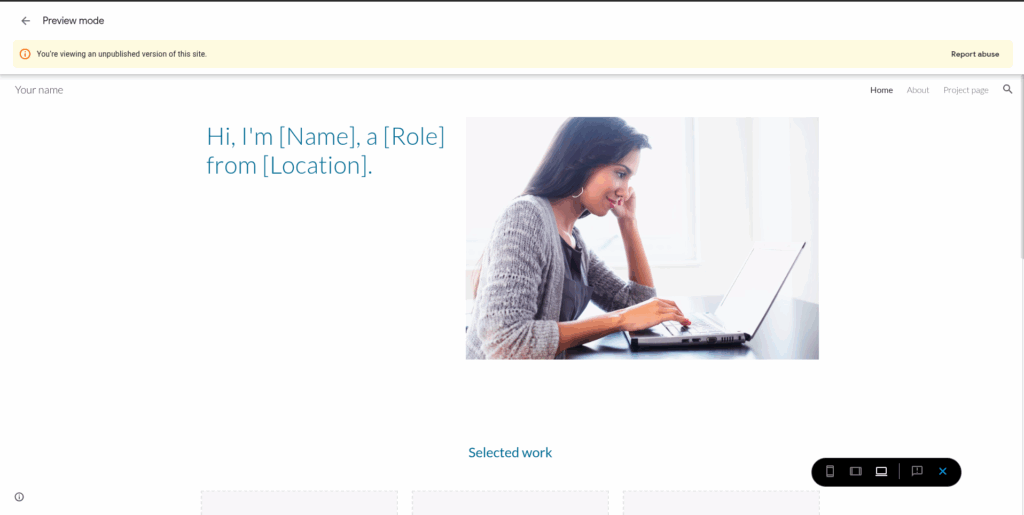
Step 1: Plan Your Website
Before diving into the technicalities of publishing, it’s essential to have a clear plan for your website. Define its purpose, target audience, and the key messages you want to convey. This step will guide your content creation, design decisions, and the overall structure of your website.
Step 2: Create Your Content
Content is king in the digital world. Whether it’s blog posts, product descriptions, images, or videos, ensure your content is engaging, informative, and relevant to your audience. High-quality content not only attracts visitors but also encourages them to stay on your site longer, increasing the chances of conversion or follow-through.
Step 3: Choose a Website Builder
Several free website builders are available that integrate seamlessly with Google’s services, such as Google Sites, Wix, and WordPress.com. These platforms offer a variety of templates and drag-and-drop interfaces, making it easy for beginners to design professional-looking websites without any coding knowledge.
Google Sites: –
Advantages: Direct integration with Google Drive, Analytics, and other Google services. Ideal for simple, informational websites.
How to Use: Access Google Sites through your Google account, choose a template, and customise it with your content. No code required.
Wix: –
Advantages: Offers more creative control and a wide range of templates. Suitable for more complex websites. No coding required.
How to Use: Sign up for a free account, select a template, and use the drag-and-drop editor to design your site.
Advantages: Great for blogs and websites with a lot of content. Offers extensive customisation options with plugins and themes. WordPress is a famous blogging platform.
How to Use: Create a free account, pick a theme, and customise your site using the WordPress dashboard.
Step 4: Optimise for SEO
Search Engine Optimisation (SEO) is vital for ensuring your website ranks well on Google search results. Use relevant keywords, optimise your website’s speed, ensure it’s mobile-friendly, and use descriptive titles and meta descriptions for your pages. Tools like Google Analytics can help track your website’s performance and identify areas for improvement. You need to submit your website’s sitemap to Google and Bing Webmaster Tools to be crawled by these search engines. If you want the search engines to show your website in their search results.
Step 5: Publish Your Website
Once you’re satisfied with your website’s design and content, it’s time to publish it. With website builders like Google Sites, Wix, or WordPress.com, publishing is as simple as clicking a “Publish” button. However, remember that your work doesn’t end here. Regularly update your site with fresh content, monitor its performance, and make adjustments as needed to keep your audience engaged.
You can also buy a domain from any domain provider like GoDaddy and bind your domain to the Google website.
Step 6: Verify Ownership and Submit Your Site to Google
To help Google find and index your site more efficiently, verify your website’s ownership through Google Search Console. This tool allows you to submit your site to Google, track its indexing status, and optimise visibility.
How to Verify: Sign in to Google Search Console, add your website, and follow the verification process using one of the methods provided (e.g., HTML file upload, domain name provider, HTML tag, etc.).
Submit Your Site: Once verified, submit your site’s sitemap to Google. This step is crucial for helping Google understand your website’s structure and content.
Conclusion
Publishing a website on Google for free is a straightforward process that can significantly enhance your online presence. By following these steps and leveraging the tools available, you can create a professional-looking website that attracts visitors and meets your online goals. Remember, the key to a successful website is not just in its launch but in ongoing efforts to keep it relevant, engaging, and optimised for search engines.
Related Categories: Artification Intelligence (AI), CSS, hosting Solutions, Javascript, news, nodejs, React, SEO, Social, step-by-step guides, Uncategorized, Web Development, Webflow, wordpress