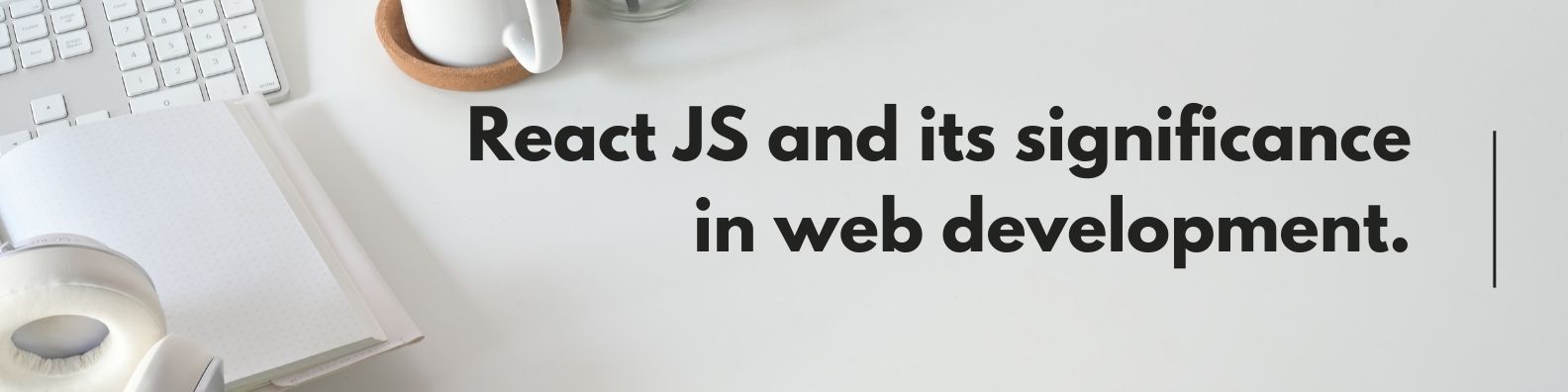
Overview of React JS and its significance in web development.
Overview of React JS and its significance in web development.
Published on: April 14, 2024
Tags: JS, NodeJS, React, ReactJS, Web Development
Introduction to react js
React JS has revolutionized the web development landscape since its introduction by Facebook in 2013. Known for its efficiency and flexibility, React allows developers to build interactive user interfaces with ease. This article dives into the essentials of React, from basic concepts to advanced techniques, equipping you with the knowledge to start building robust web applications.
Getting Started with React
Setting Up Your Environment
To begin with React, you’ll need Node.js installed on your machine. After this, setting up a new React project is as simple as running a couple of commands in your terminal:
- Install Create-React-App:
npx create-react-app my-app - Navigate into your project:
cd my-app - Start the development server:
npm start
These steps will set up a new React application that is ready for development.
Your First React Component
A basic React component is a building block of your application. Here’s a simple example:
import React from 'react';
function Welcome() {
return <h1>Hello, World!</h1>;
}
export default Welcome;This component outputs a simple greeting to the user, demonstrating the fundamental structure of React components.
Core Concepts of React
Understanding Components
Components are the heart of any React application. They are reusable and can be nested within each other to build complex UIs.
Props and State
Props (short for properties) allow you to pass data to components, making them dynamic. State, on the other hand, allows components to maintain internal data that can change over time.
JSX Explained
JSX is a syntax extension for JavaScript that looks similar to HTML. It is used within React to describe what the UI should look like. By using JSX, you can write HTML structures in the same file as you write JavaScript code.
Functional vs. Class Components
React components come in two flavors: functional and class. Functional components are simple functions that return JSX, while class components offer more features such as lifecycle methods and state management.
Managing State
State management is crucial for dynamic applications. React provides hooks like useState to manage state in functional components.
Advanced Features
Hooks Overview
Hooks are functions that let you “hook into” React state and lifecycle features from function components. The most commonly used hooks are useState and useEffect.
Using the Context API
The Context API is a way for a React app to effectively produce global variables that can be passed around. This is the alternative to “prop drilling” or moving props from grandparent to child to parent, and so on.
React and API Integration
Fetching data from an API is straightforward in React, using the native fetch method or libraries like Axios. Here’s a basic example of fetching data from a REST API and displaying it:
import React, { useEffect, useState } from 'react';
function App() {
const [data, setData] = useState(null);
useEffect(() => {
fetch('https://api.example.com/data')
.then(response => response.json())
.then(setData);
}, []);
if (!data) return <p>Loading...</p>;
return <div>{data.map(item => <p key={item.id}>{item.title}</p>)}</div>;
}
export default App;Testing in React
Testing Libraries
Jest is a popular testing framework for React. It’s supported out of the box when using Create-React-App. React Testing Library is another great tool that facilitates testing UI components in a user-centric way.
Performance Optimization
Code Splitting
Code splitting is a technique where you split your code into smaller chunks which can then be loaded on demand. This can significantly reduce the initial load time of your application.
Deployment and Scaling
Deployment Tools
For deploying your React application, services like Vercel and Netlify provide simple solutions that are optimized for frontend frameworks like React.
Conclusion
React JS remains a powerful tool for developing high-performance web applications. With its component-based architecture and robust ecosystem, React enables developers to efficiently build scalable and maintainable web applications.
FAQs
React JS is a JavaScript library developed by Facebook for building interactive user interfaces.
React uses a feature called state, managed within components using the useState hook or this.state in class components.
Yes, React’s efficient data handling and modular architecture make it suitable for large-scale applications.
Hooks are functions that let you use state and other React features without writing a class.
Data can be fetched using the fetch API or libraries like Axios and then rendered within components.
Related Categories: CSS, hosting Solutions, Javascript, nodejs, React, Uncategorized, Web Development, wordpress